Bejo Adventure [SKRIPSI]
Controller Bagi Pengguna Pc/Laptop :
Tekan ➡ pada Keyboard untuk Bergerak ke Arah Kanan
Tekan ⬅ pada Keyboard untuk Bergerak ke Arah Kiri
Tekan ⬆ pada Keyboard untuk Melompat
Tekan Spasi untuk berinteraksi dengan object (ex : Pintu)
Controller Bagi HP :
Tekan Tombol > untuk Bergerak ke Arah Kanan
Tekan Tombol < untuk Bergerak ke Arah Kanan
Tekan Tombol ^ untuk Melompat
Tekan Tombol A (Actiopn) untuk berinteraksi dengan object (ex : Pintu)
Jangan Lupa Donasi :Y
| Status | In development |
| Platforms | HTML5 |
| Author | Saadaad |
| Genre | Platformer, Adventure |
| Made with | Construct |

Comments
Log in with itch.io to leave a comment.
for handphone, the control button need to be bigger or the bounding box need to be easy to touch, i feel it still hard for me to control it. And also, mybe you can make the button into simple shape like square-rounded edge that include backward and forward button, something similar to ps1-ps3 controller. So, hope this helpful
hello Putra, thank you for your criticism and suggestions, we will fix it soon, thank you
so just try this out, and found that bejo cant jump in this corner.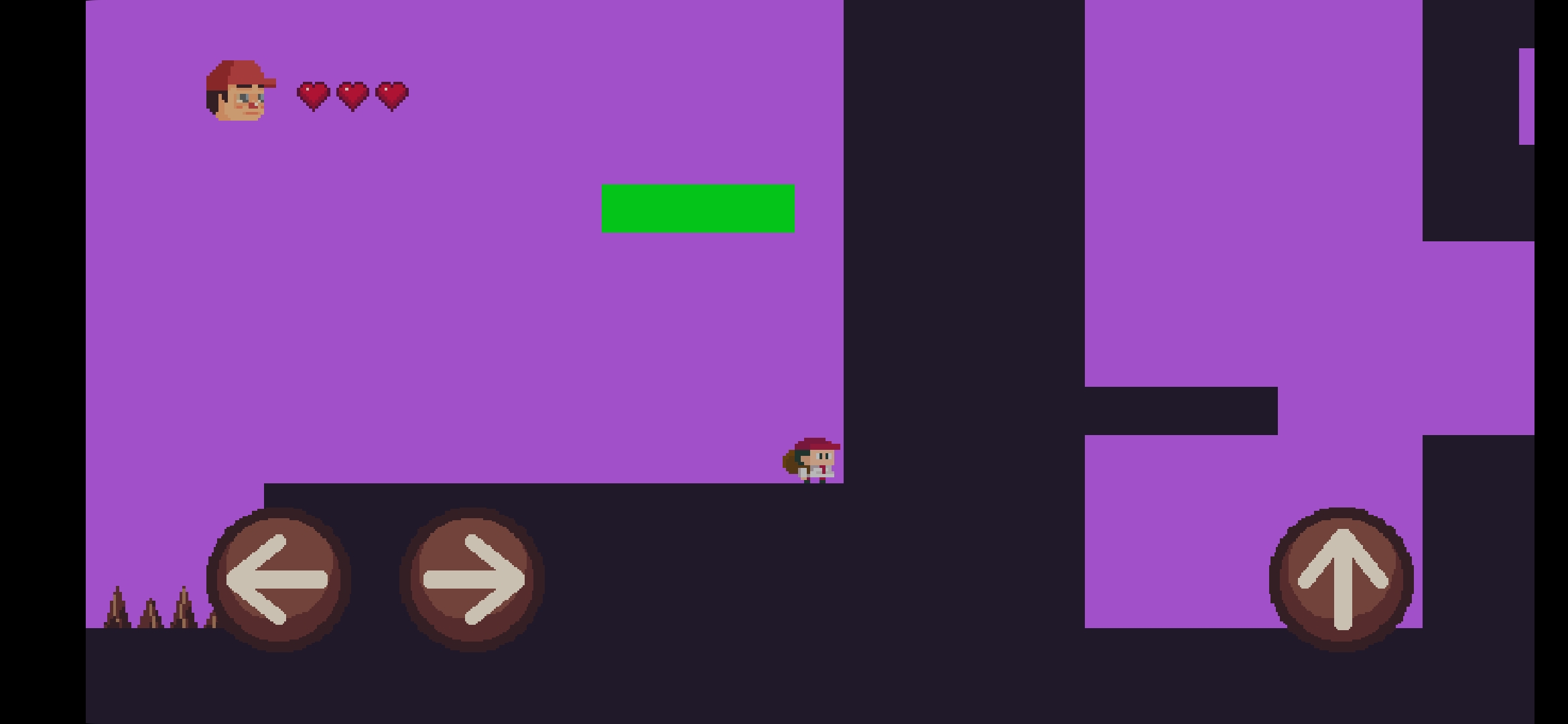
suwun om